At LevelUp Ventures we would like to present a mini-series on tooling, tips and hacks that have survived the test of time with 10 tech recruiter colleagues. The series is meant to share knowledge and to create an opportunity to learn from each other.
TL;DR; this list of top 5 e-mail finding tips is different because these tips survived the test of time and are used DAILY by 10 tech recruiters at LevelUp. The actual tips start at the “
Like one wise man, Jesper Larsen once said: tooling, it is about gathering and understanding recruitment data and acting upon it. Sourcing requires being an expert advisor to hiring managers and businesses. At LevelUp there is high consensus that this is true. Sourcing great profiles and writing great reach outs are only the start of being a great sourcer. For some reason I have to think about the cheesy:
“A fool with a tool is still a fool”
Nevertheless, tech recruiters and sourcers are known to be pretty tech-savvy. They don’t like to do boring tasks more than once. We love saving time for stuff that matters, like building relations with candidates and clients, or reading more articles about tooling (*last sneaky blog reference* ). There are countless other blogs and newsletters out there that do a better job teaching about recruitment innovation. However, we want to share what have been reliable ways for us to find emails.
We use these methods daily. I hope you can learn from them and chances are that we can learn from you, too!
5 E-mail finding tips that survived the test of time:
1. AmazingHiring Chrome extension
When you are on a social media page of someone, it provides you with someone’s complete social media footprint, such as Github, Stackoverflow and Facebook. Both Reggie Ebbe and I are big-time fans of this extension because AmazingHiring has crawled through all public information for us, saving huge amounts of time. Even the free version provides us with all the social media channels of a potential candidate. When approaching developers we tend to use LinkedIn for identification, GitHub for finding emails, and mentionable details about a candidate’s general footprint (all channels) for personalization.
2. E-mail finding extensions (Nymeria, Lusha and Contactout)
Most of us have been using Nymeria for a long time. Nymeria has affordable credits that we can easily share across the users in our whole company. This tool just gets the job done, around 70% of the time, with a higher success rate on Github than on LinkedIn. When Nymeria doesn’t do the trick, Lusha and Contactout are the most popular fallbacks.
3. The good old .patch hack
Sometimes the email finders don’t work for some reason, and you find yourself going to someone’s Github profile. Go to a random commit of this person (not a forked one) and type .patch on the end of the URL of this page. Chances are that you find the email with this trick.
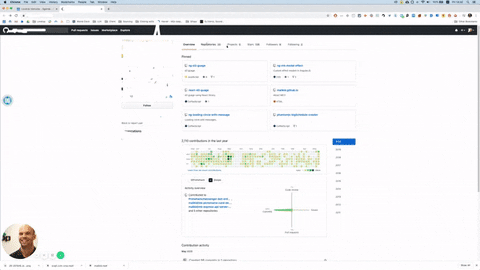
4. Connection request on LinkedIn
Although numbers 1-3 are the most popular ones and work about 80% of the time. I heard about this trick for the first time from Eva Baluchova, where she sends personalized connection requests to developers first, before any reach out through email is done. When a candidate accepts but doesn’t reply on LinkedIn, often there is still an email under “contact information”, because you are now 1st-degree connections.
5. Finding a CV or portfolio of the candidate through GitHub or Google
If only there was a piece of document where people are selling themselves with a nice description + work experience + contact details… Yes, you are catching my drift. Although CV’s are way less publicly available, it doesn’t hurt to google a candidate as part of your email quest. Especially front-end developers and UX designers like to showcase their portfolio publicly. For frontenders we search through somebody’s footprint (AmazingHiring) for a link to someones online portfolio with the highest success rate on GitHub. For UX designers you can x-ray dribbble.com: site:dribbble.com (ux OR designer) amsterdam -jobs -meetups.
So there you have it, our most popular ways to find emails and alongside some other engagement tips.

