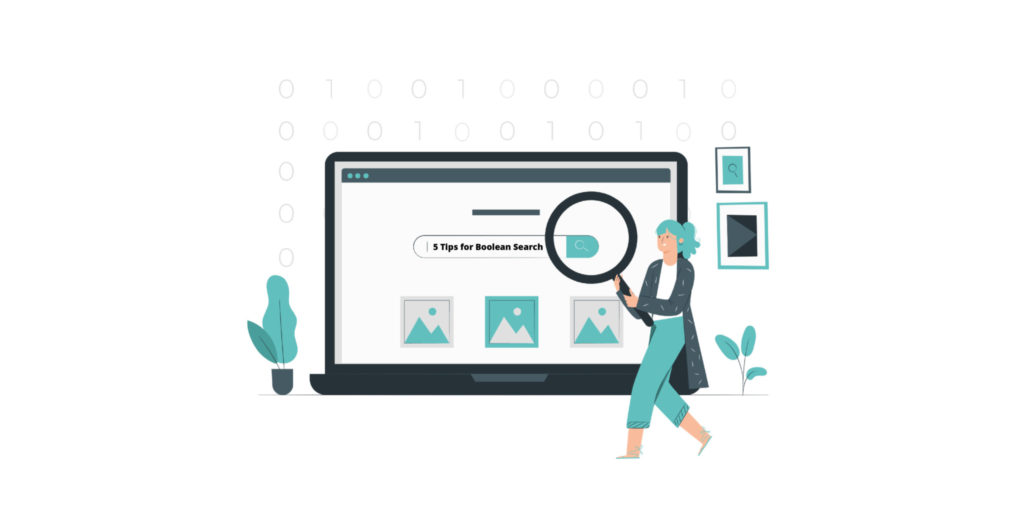If you are a recruiter, you probably know what a Boolean search is. It’s our holy grail for finding the right talent and narrowing down a list of thousands of candidates to our hiring manager’s requirements. Let me ask you this: since you’ve learned about Boolean, how often have you gone back to it to sharpen your skills?
I began sourcing with Boolean very recently when starting my job as a Recruiter at LevelUp Ventures. Saying it’s been helpful would be an understatement. Since then, I have picked up some useful methods that are making my searches faster and more accurate. In this post, I will share with you 5 tips that helped me source for excellent candidates. Hopefully, they will help you out whether you are a beginner, or a person looking to refresh their knowledge.
What is a Boolean search and search modifiers?
If the terms “Boolean search” or “X-Ray search” are entirely new to you, you are exactly where I was a year ago. To put it simply, it’s a process that can help you search through different databases. It allows you to translate your hiring manager’s requirements to a limited search that brings up relevant candidates. The most common use of Boolean search for me is to find CVs and Linkedin profiles, but it honestly helps you find anything you need. I’ve even found myself looking for a takeaway the other day. Who else has been craving ramen during the lockdown?
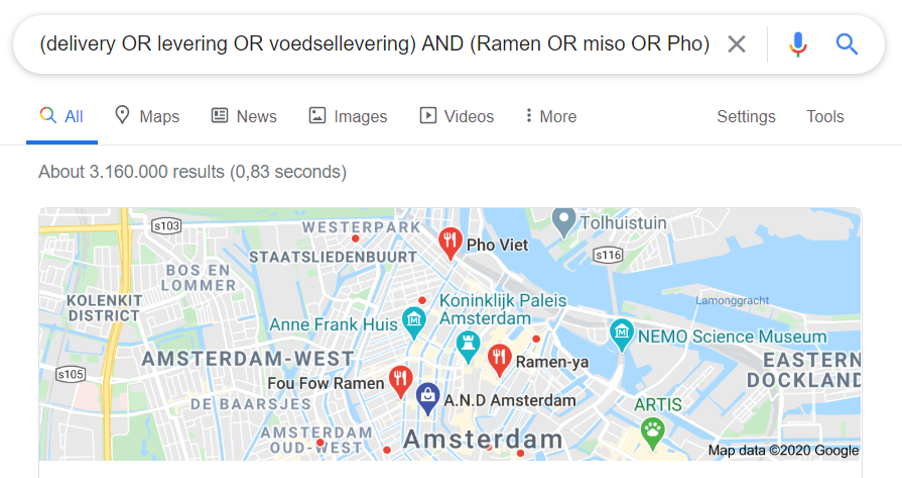
What are Boolean operators?
Boolean operators are short words used to connect or exclude certain search terms. The basic operators are:
- AND – lets you find 2 keywords at the same time on one page;
- OR – helps you get results that have either one of the keywords entered;
- NOT – enables you to exclude keywords that you don’t want to see in your search results (replaced with “-” in Google search).
Boolean modifiers can help you find more quality results, by expanding and refining your search. The basic search modifiers are:
- Brackets () – makes it easy to give priority to a search and segregate it in groups;
- Quotations “” – you need quotations to look for the exact phrase, only used for more than one word;
- Asterisk * – this is a “wild card” modifier. You can use it at the end of a keyword you’re looking for to expand your search with similar terms (doesn’t work on Google though). You can also include it in the middle of a phrase to fill in the gaps, e.g. “chief * officer” when looking for a candidate who holds a C-level position.
From my experience, those six operators and modifiers are the most important for beginners, and will soon become your best friends while sourcing. If you want to step up your game, download this great cheat sheet that our talent hacker, Paloma did:

Now that you know the basics of X-Ray search, let me share with you my five tips and tricks that will make building your Boolean string easier. These are methods that help me find quality candidates in no time.
Tip number 1 – Refine your search
It’s extremely useful to know how to formulate your search to look through specific websites/ databases. This part comes in handy when you don’t have a recruiter seat on Linkedin, but you’d like to create a more complex search to narrow down your results. In this case, be sure to use the command “site:”. To do this type of search, follow these steps:
- Go to Google.com
- Enter site:linkedin.com/in/
- Follow up with the keywords to refine your search
- Bonus: narrow the search by specifying the country in the LinkedIn URL, e.g. site:nl.linkedin.com/in. This will look for profiles only within profiles within a specific country, in this case, the Netherlands.
Example of finding a full stack developer in the area of Amsterdam:
Site: nl.linkedin.com/in/ (“full stack” OR fullstack OR “full-stack”) AND (Amsterdam OR Randstad)
Tip number 2 – Remember the limits
One thing you need to consider while searching on Google is that there’s a limit of 32 words only. It means, any excessive keywords will be excluded from your search, and you won’t see the results connected to them. A simple solution here would be to take advantage of Google’s ability to find related keywords.
Recently, there have been many articles talking about saying no to “OR” operator in Google. Google algorithm was created in a way to present you with an enriched list of search results. When using OR, you are giving priorities to certain keywords, and making it impossible for the search engine to suggest alternative words that might be useful.
Imagine you are looking for a developer. Instead of including various versions of this keyword, it’s enough if you enter the word “developer” (without quotation marks). You will notice that in this situation, you will get results including keywords such as “development”, “developing”, “engineer” “programmer”, and so on. Try it!
Tip number 3 – Automate your boolean string
I know what you’re thinking, automating your boolean doesn’t work, and great ninja sourcers don’t need it in their life. Well, it kinda works, but kinda doesn’t. I agree that for a regular search, you probably don’t need a tool for automating your boolean string but hear me out. I’ve created my very own automation tool in google sheets (it only took me a few minutes), and boy oh boy has it helped me save so much time.
Sometimes, you happen to stumble upon a search that requires you to include multiple keywords. For me, the most recent one was looking for recruiters within startups in Amsterdam. Using my tool saved me so much time. To get my full string ready, all I had to do was to download a list of startups from Crunchbase and paste the list to my automated OR statement builder. The last thing left to do was to paste the string in LinkedIn recruiter advanced search and to enjoy the results.
Tip number 4 – Looking for a CV? Use a filetype syntax.
Just as with a site search, you can look for specific files in Google. Look for word, pdf, or any other types of data by defining it in your search.
Example: filetype:pdf CV AND (“full stack” OR “full-stack” OR fullstack) AND Amsterdam
Tip number 5 – Include keywords in other languages
Do you live in a country where English is not the mother tongue? Don’t forget to include words in their language too. During my experience of recruiting in Hamburg, I found that many profiles were entirely in German. In this situation, if I only included English keywords, it would have resulted in much fewer results. We always want to get all the best talent we can find, right? Well, that means we have to take time to think about all the variables. Make sure to include keywords in other languages also when searching for international talent.
To sum up, there’s plenty of benefits to conducting a Boolean search in Google/ Linkedin or another search engine. My personal favourite is that it saves you a hell of a lot of time and is very efficient. It doesn’t take long to create a perfect Boolean search string, but it does save you a lot of time when going through profiles by giving you more quality results. X-Ray search also helps you reduce the number of profiles, by filtering them to only those that interest you. Last but not least, it gives you more control. So go ahead, practice and master the Boolean search and soon you’ll become a sourcing ninja